Telegram is one of the most popular messengers. Many users seek the option to create a second account for various reasons, from balancing work and personal life to expanding their presence on social media. In this guide, we will detail how to quickly and easily create a new profile and manage multiple accounts on one device.
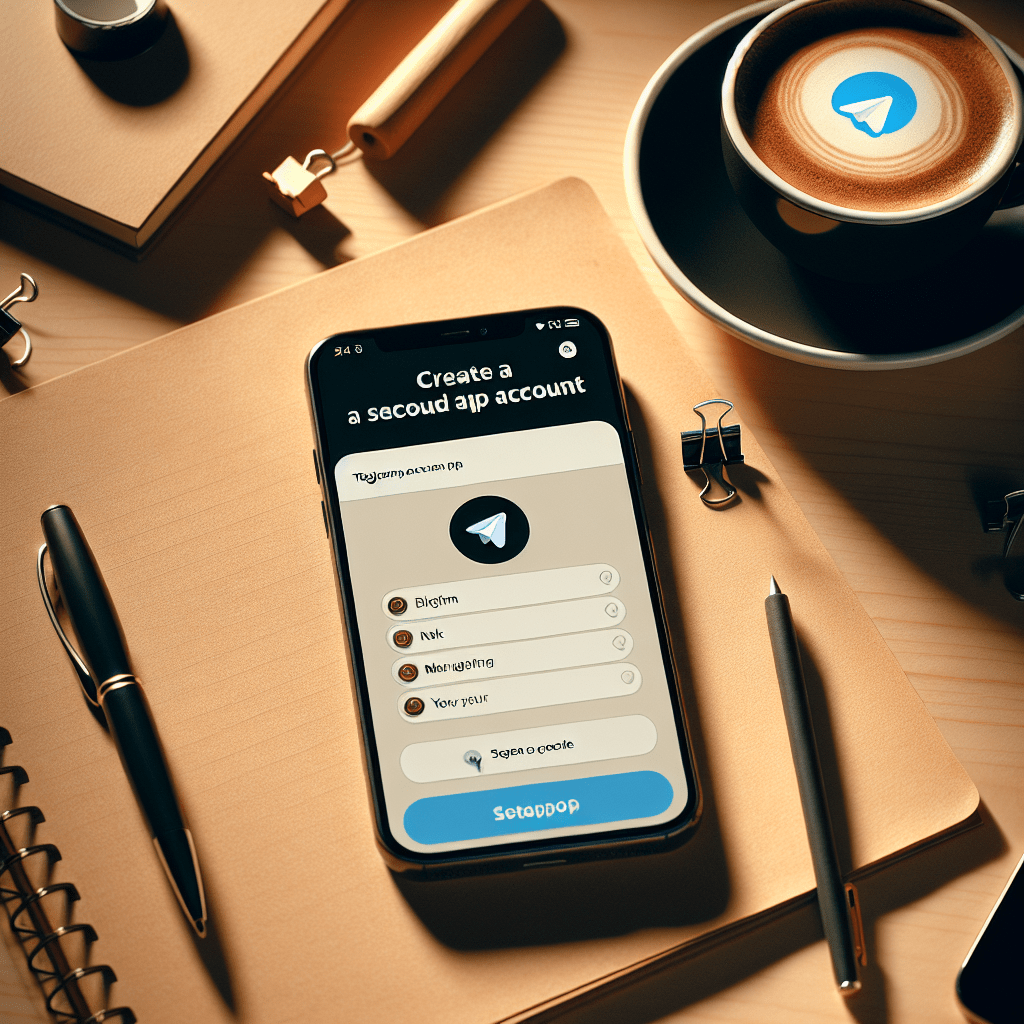
Linking an Account to a Phone Number
One of the important features of Telegram is that each account is linked to a phone number. To register a second profile, you will need a different number; therefore, even though this may be somewhat inconvenient, it is a mandatory condition for creating an account.
Support for Multiple Accounts in Telegram
Telegram supports simultaneous use of multiple accounts on different devices. This means you can access multiple profiles on iOS, Android, and computers running Windows, Linux, or macOS. However, it is worth noting that the web version of Telegram has limitations and supports only one profile.
Step-by-Step Guide to Creating a Second Account on iPhone
For iPhone users, the process of creating an additional account is quite simple. Follow these steps:
1. Open the Telegram app and go to Settings.
2. Tap on your avatar and select Edit.
3. Find the option Add Account and enter the new phone number.
4. Press the Continue button. If you want to make contacts accessible, enable the corresponding toggle.
5. Ensure that you enter the correct number, then press Continue again.
6. The confirmation code will be sent to the specified number via SMS or a message in Telegram. Enter this code.
Now you have a new account. All chats and contacts will correspond to it. To switch to the previous account, simply go back to settings and select the desired profile.
Creating a Second Account on Android
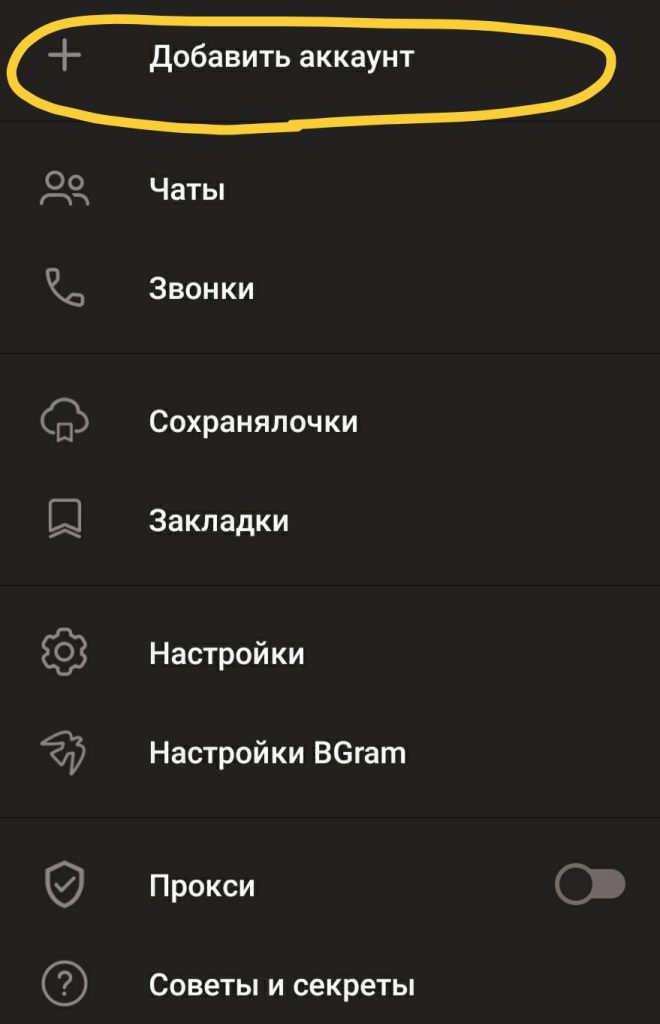
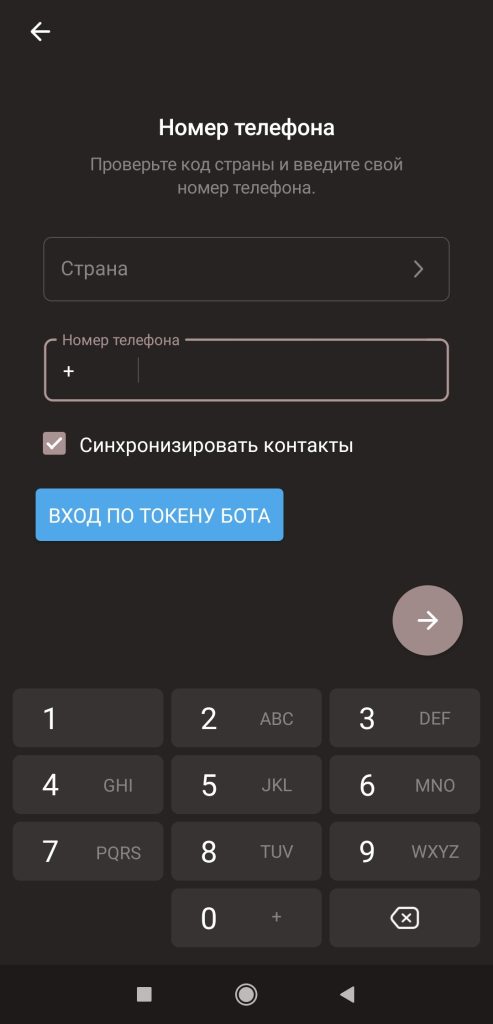
For Android users, the process is also straightforward:
1. Launch the app and tap the menu icon in the upper left corner (usually a “hamburger” icon).
2. Select the arrow next to your name and tap Add Account.
3. Enter the new phone number, then press the button to continue.
4. Check the correctness of the entered number. If you wish to sync contacts, mark this option.
5. Receive the verification code via SMS and enter it in the corresponding field.
After this, your second account will be active. If you need to return to the first account, simply select it from the menu.
Where to Acquire a Virtual Number for Telegram?
If you don’t have another SIM card, you might consider purchasing a virtual number. This helps avoid the hassle of obtaining an additional SIM card.
When choosing a service to acquire a number, make sure of the following:
– Reliability of the company: Look for user reviews about the service.
– Ability to receive SMS for registration confirmation. Note that not all virtual numbers activate codes.
Thus, by purchasing a number, you can easily register a new account in Telegram, following the steps outlined above.
Advantages of Creating a Second Account
Creating a second account in Telegram offers many opportunities. Here are some of them:
– Separation of personal and work communication: This helps avoid confusion in your conversations.
– Increased security: A new account can be used for anonymous communication.
– Management of channels and groups: If you want to manage multiple public channels, a new account would be an excellent option.
– Experiments and beta testing: You can use a new account to explore new features or communicate with other users.
Conclusion
Creating a second account in Telegram is a simple and convenient task. By following the steps provided, you can easily register a new profile and begin using it. Also, don’t forget the option to purchase a number for registration if you don’t have a second SIM card.This will open new horizons for communication and managing the messenger. Use your accounts to achieve your goals and enjoy chatting on Telegram!

 Русский
Русский

