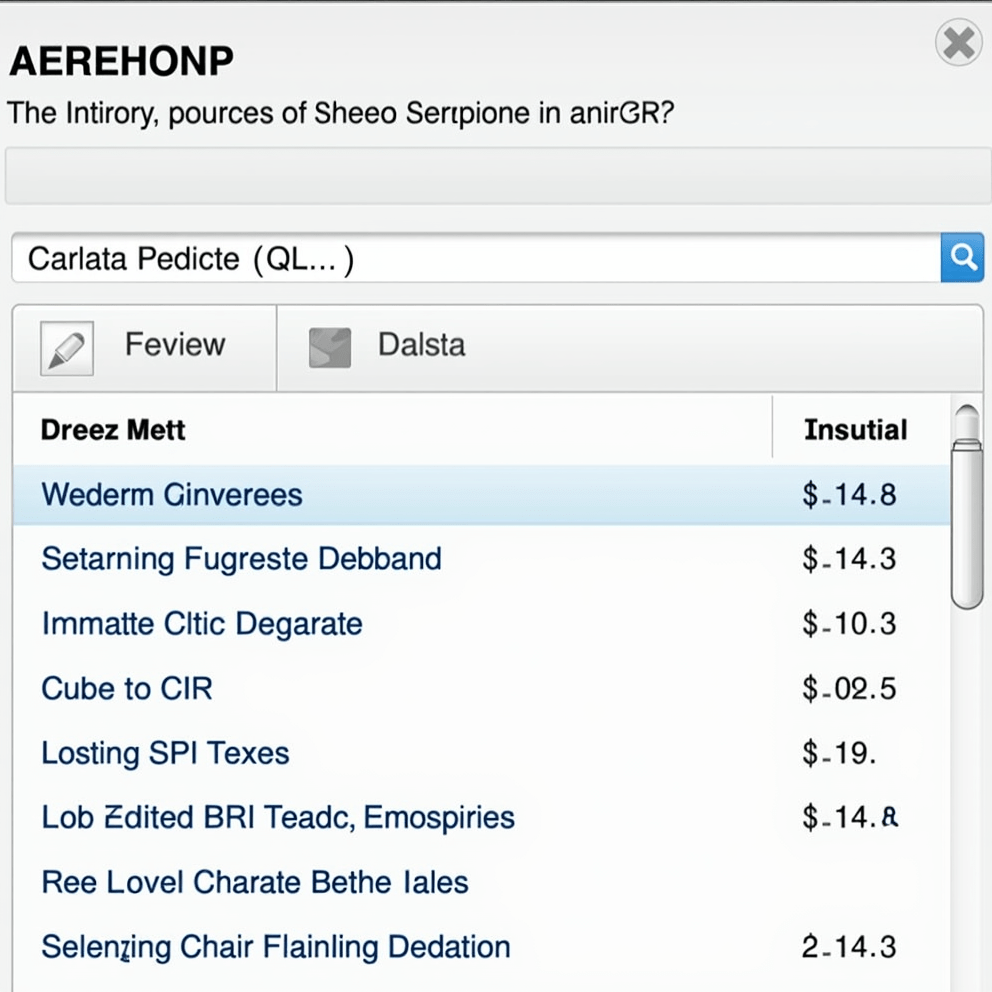
In recent years, webinars have become a vital tool for education and marketing. They allow individuals and organizations to share knowledge, conduct workshops, and engage with audiences in real-time. Among various platforms available, Telegram stands out as an excellent choice for hosting webinars. This article explores how to effectively use Telegram for webinars, including the integration of tokens and chatbots.
Read also Telegram for homework
Why Choose Telegram for Webinars?
Telegram offers unique advantages that make it suitable for hosting webinars:
1. Accessibility: Participants can join from any device—smartphones, tablets, or computers. This broadens your audience reach.
2. Security: Telegram ensures high-level data protection and message encryption, keeping participant information safe.
3. Versatility: The platform supports various content types, including text, images, videos, and audio. This versatility enhances the engagement level of your webinars.
4. Groups and Channels: You can create private groups or channels to manage interactions and share materials efficiently.
5. Interactivity: Participants can ask questions in real-time, making the session more dynamic and engaging.
6. Flexible Timing: Unlike many other platforms, Telegram does not impose strict time limits on events, allowing for extended discussions.
Setting Up Your Webinar on Telegram
Step 1: Create a Channel or Group
The first step is to create a channel or group on Telegram:
• Channel: Ideal for one-way communication where you share content with subscribers.
• Group: Allows participants to interact with each other and ask questions during the webinar.
Choose a name that reflects your webinar’s theme, and include a description to inform participants about what to expect.
Step 2: Attracting Participants
To ensure your webinar is successful, you need to gather an audience. Here are some effective methods to attract participants:
• Social Media: Announce your webinar on platforms like Facebook, Instagram, and LinkedIn.
• Forums and Communities: Share information in relevant forums and communities related to your topic.
• Email Newsletters: Send invitations to your subscribers through email.
• Paid Advertising: Consider using paid ads to reach a wider audience.
Step 3: Preparing Content
Prepare your materials ahead of time. This may include:
• Presentations (slides)
• Videos
• Infographics
• Checklists
• Additional resources
Ensure your content is well-structured and logical. Aim for interactivity by asking participants questions and encouraging discussion.
Step 4: Testing Technical Aspects
Before the webinar, test all technical aspects:
• Check your internet connection quality.
• Ensure all equipment (microphone, camera) is functioning correctly.
• Conduct a trial run with friends or colleagues to identify potential issues.
Step 5: Utilizing Bots for Automation
Telegram allows you to integrate bots that can simplify your webinar organization:
• Registration Bots: Automate participant registration by using a bot that collects information and sends confirmations.
• Reminder Bots: Set up a bot to send reminders about the upcoming webinar one day and one hour before it starts.
• Polls and Quizzes: Use bots to conduct polls during the event for instant feedback from participants.
• Material Distribution: Bots can automatically send additional materials to participants after the webinar.
Step 6: Hosting the Webinar
On the day of the event, ensure you are prepared:
• Start on time and introduce yourself.
• Welcome participants and explain the format of the event.
• Keep an eye on the time and stick to the planned schedule.
• Encourage participants to ask questions and actively engage in discussions.
Step 7: Concluding the Webinar
After delivering the main content, allocate time for questions and answers. This helps clarify any doubts participants may have and increases their engagement.
Feedback and Analyzing Results
After the webinar, gathering feedback is crucial. This helps you understand what participants liked and what needs improvement. You can use polls or ask participants for comments directly.
Analyze your webinar results:
• Number of participants.
• Engagement levels (questions asked, comments made).
• Feedback (positive and negative).
These insights will provide valuable information for enhancing future events.
Exploring Tokens in Telegram
When discussing Telegram for webinars, it’s essential to touch on tokens. Specifically, the token ID Telegram is crucial for developers creating bots or applications within the platform. This unique identifier allows seamless integration of various functionalities into your webinars.
Additionally, utilizing a token chatbot Telegram can enhance participant interaction during your sessions. These chatbots can automate responses, provide information quickly, and even manage registrations efficiently.
Moreover, keep an eye on Telegram token airdrops, which can provide tokens for free as part of promotional activities. These tokens may be useful in enhancing your bot’s capabilities or even rewarding your webinar participants.
Conclusion
Telegram is a powerful tool for hosting webinars, combining convenience, security, and interactivity. Creating a channel or group takes just minutes, while bot integration can automate many processes involved in organizing webinars.
Don’t forget the importance of feedback and result analysis; this is key to continuously improving your webinars. By leveraging Telegram’s features effectively, you can share knowledge, inspire your audience, and create unique educational opportunities.
Incorporate tokens and chatbots into your strategy to maximize engagement and streamline operations. With Telegram, you have everything you need to host successful webinars that resonate with your audience.

 Русский
Русский
